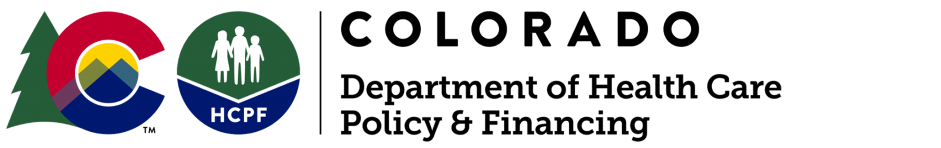How do I find my renewal due date?
App. You can find your renewal date in the Health First Colorado app. After you sign in, go to the “Quick Links” section to find your renewal date. If you need to take action on your renewal, you will see a notice.
You can be notified about your renewal through a notification from the Health First Colorado app if you’ve opted in.
Online. You can find your renewal due date on CO.gov/PEAK at any time.
- Sign in to PEAK.
- On the main navigation, choose “Manage my benefits” then “Overview of health coverage benefits.”
- Find renewal due dates for each household member under “Summary of health coverage benefits.”
Chatbot. You can use the chatbot on CO.gov/PEAK or Health First Colorado to find your renewal date. Start the chat and choose “Check my benefits.” After confirming your identity, you can access your renewal date.